Pixel LED controller with Remote
Model: LT-200
LT-200 controls LED with the following compatible ICs: LPD1101/6803/8803/8806, WS2801/2803/2811/2812, UCS1903/1909/1912/2903/6909/6912, TM1804/1809/1812,TLS3001/3002, P9813, D705, APA102, APA107, NS107S.....
Supporting international standard protocol DMX512/1990 interface, with DMX administration mode to invoke the built-in functions for choosing mode, speed, brightness, types and direction changing by DMX512 console. Furthermore, it has the DMX decoder mode, customers could use DMX512 console to program & control every channel of the LEDs with the compatible ICs listed above. (0-100% dimming range, program
any lighting effect required).
Built-in LCD operator display, powerful but simple easy to use. Two ways to adjust modes, speed & brightness either by RF remote or controller itself.Product Parameter:
LT-200 LED Digital Controller
Working Voltage: 12Vdc (with a power adapter)
Power Consumption: <2W
Output Signal: SPI(TTL)
3rd Part Port: DMX512
Change Mode: 540 Modes
Control Qty: 1024 Pixels
Working Temperature: -30℃~65℃
Dimension: L163×W125×H40mm
Package Size: L269×W129×H46mm
Weight (G.W): 820gFunction Features:
1 Built-in a LCD screen, simple to set up parameters.
2 Built-in perpetual calendar, real-time display system clock, can be set up to play different programs in any time, Monday to Sunday or holiday.
3 540 lighting modes. Such as 7 static color, sync jumping and smooth, color flow, color chasing, smooth flow, meteor trailing, etc.
4 Multi-level changing speed, brightness, RGB grey scales adjustment, effect of movement direction, etc.
5 Feel free to define many changing modes into a step, 8 independent cycle steps maximum.
6 Supporting 2 output ports: green terminals and signal & power combination terminal (load 20A current)
7 Support third-party DMX512 interface, it can be realized DMX management mode, invoke controller's most function by DMX console.
8 Work as DMX-SPI decoder, using DMX512 console to control every channel and program new changing effect.Configuration Diagram:
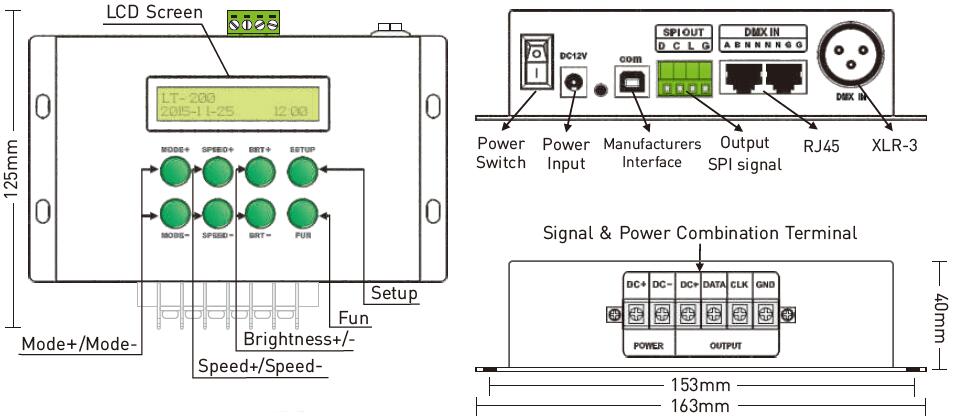
MODE+: Long press to black color mode.
MODE-: Long press to mode 31.
SETUP: Short press to adjust the mode direction. Long press to enter menu setting interface.
FUN: Short press to switch changing type. Long press to ID learning process.Controller
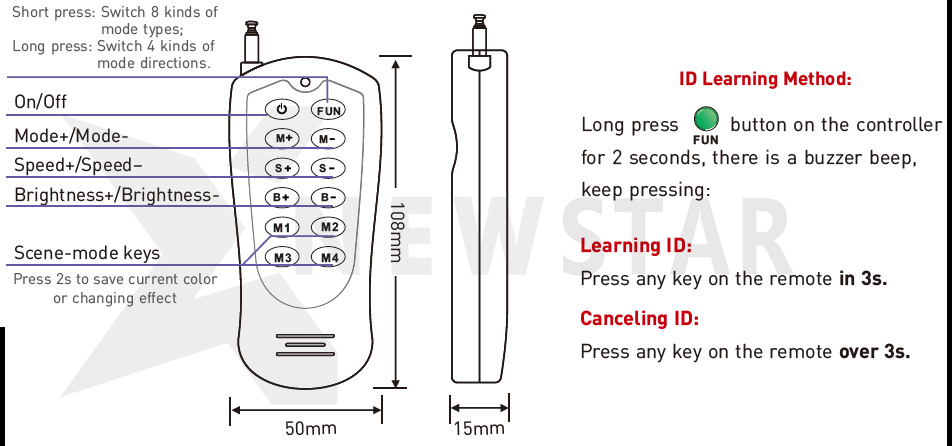
Wiring Diagram
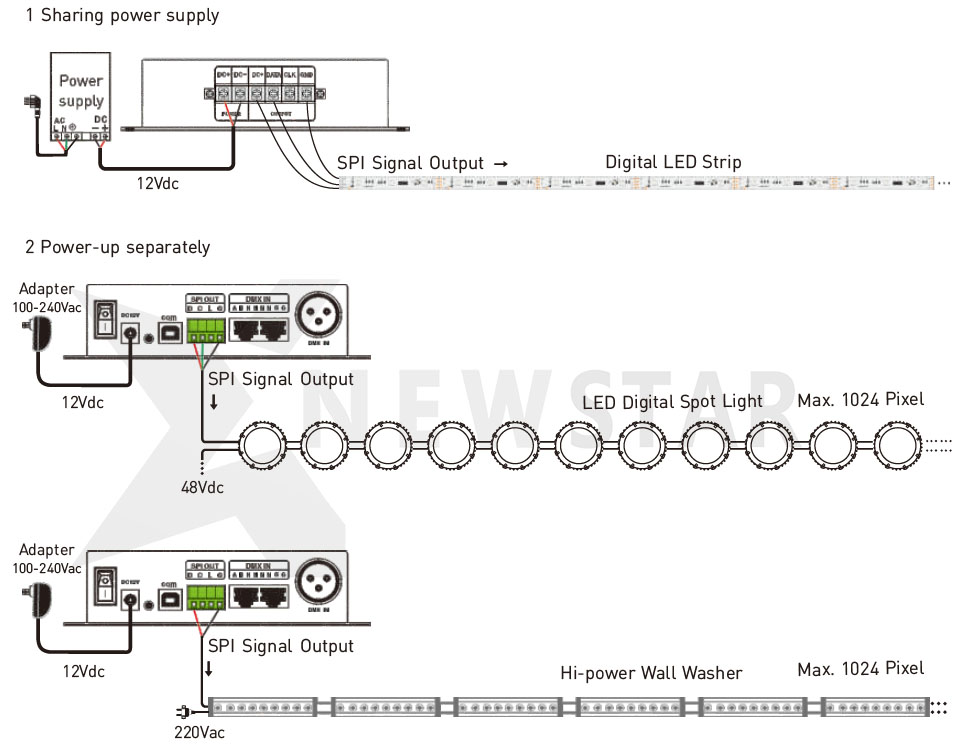
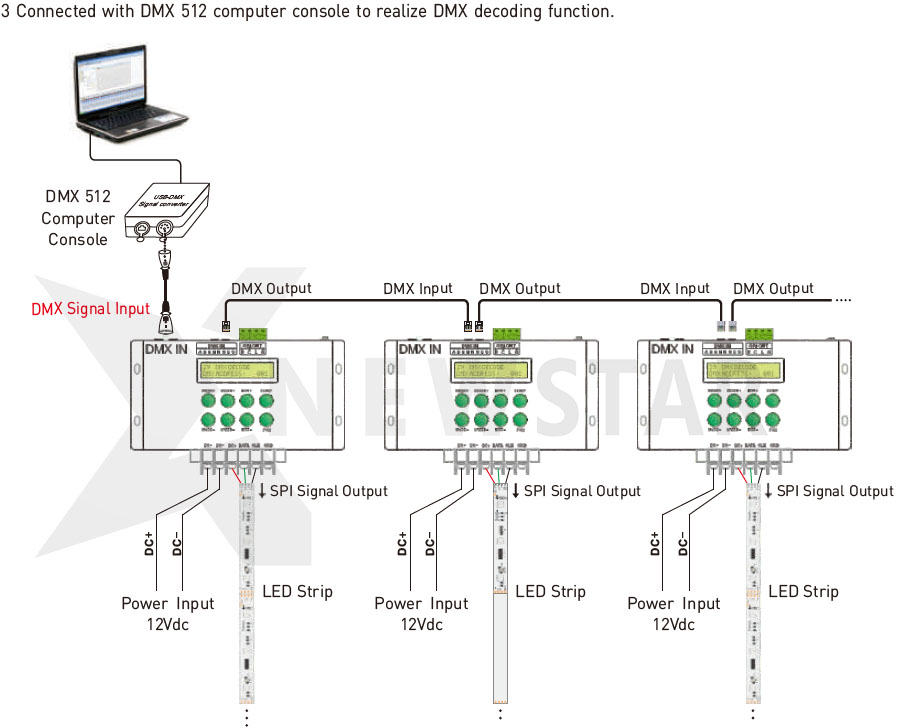
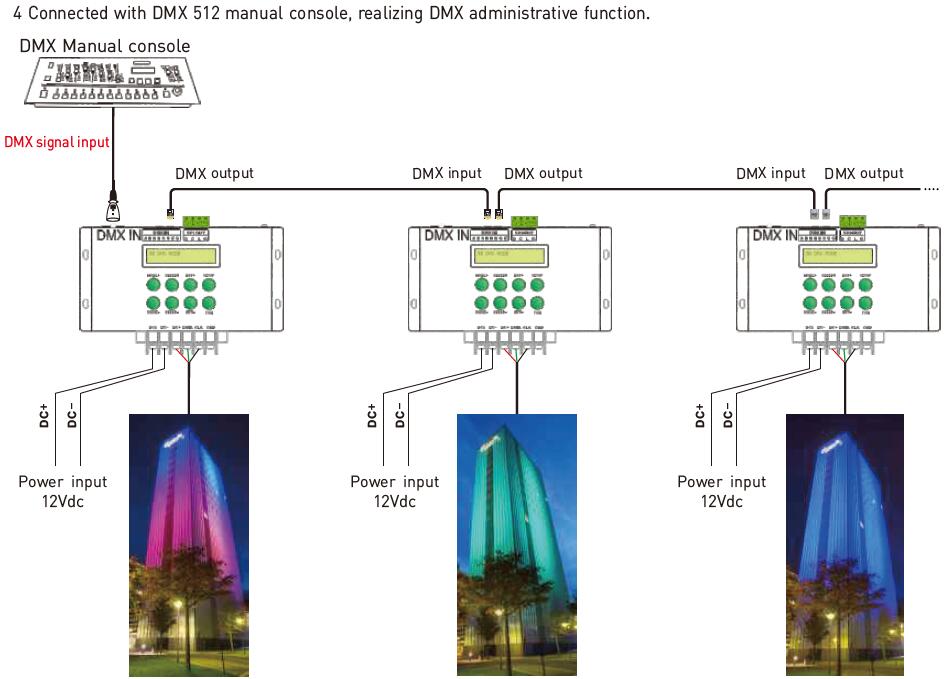


 Skype
Skype QQ
QQ
